Guidelines and Resources
 Moodle Guidelines
Moodle Guidelines
Bilkent University uses Moodle as course management system for asynchronous online interaction. There is a seperate Moodle server for each semester which are integrated with Bilkent University STARS System.
Bilkent University Moodle Services (Centrum) page provides links to current and past Moodle sites as well as Moodle Tutorials
- Moodle Tutorials for Bilkent Instructors
- Moodle Tutorials for Bilkent Students
- Video Tutorials for Moodle 3.4
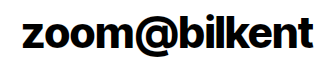 Zoom Guidelines
Zoom Guidelines
Bilkent University uses Zoom as video conferencing tool for synchronous online interaction. OnlineTutorials about the use of Zoom at Bilkent can be found from the Zoom @ Bilkent Website. Here you can find
- Zoom Tutorials for Bilkent Instructors
- Zoom Tutorials for Bilkent Students
- and other resources such as how to get Zoom or how to use Zoom
 Graphic Tablet for Screen Writing
Graphic Tablet for Screen Writing
Many instructors are using graphic tablets while interacting with their students in their online courses via Zoom. The graphic tablet and Screenwriting guideline here includes information about
- How to setup and use the graphic tablets
- Screen writing software such as
- Xournal, MS Office Ink Tools, Zoom Annotation Tools, MS OneNote, Krita, …
- Some apps for mobil devices for similar uses
- NoteShelf, Inkredible, Bamboo Paper, ...
You can also see the recording of a seminar about these settings from here.
Guidelines about Online Instruction
- Flipped Learning
- What is Flipped Learning?
- Designing a Flipped Class Lesson
- Best Practices of some Bilkent Instructors
- Use of Real Blackboards
- WhatsApp and Google Docs
- Pinterest and Moodle
- Multiple Tools for Effective Online Classes
- Online Senior Project
- Collaborating with Students for an Improved Online Course
- Recordings from Past Workshop and Events
- Wacom Graphic Tablet and Screenwriting Applications
- Getting Started with Google Drive for Collaborative Work
- A Digital Toolbox: Edpuzzle
- Zoom Poll and Breakout Rooms
- A Student Response System: Socrative
- Moodle Tools Q&A Forum and Quiz
- Moodle Tools: Glossary and Games
External Resources: Tools or Methods
- Student Response Systems:
- Edpuzzle, Poll Everywhere, Kahoot, …
- QR Codes:
- Plickers, Qr code
- Augmented Reality and 3D Design:
- Quiver, LayAR, TinkerCad, …
- Mindmapping and Online Boards:
- Linoit, Padlet, Glogster, Bubble.us, …
- Vocabulary Study:
- Wordle, Tagul / WordArt, Quizlet, Studyblue, …
- Digital Storytelling
- Storyboard.that, Storybird
- Open Courseware Sites
- Khan Academy, Coursera, Merlot, Open Courseware Consortium (OCW), MIT Open Courseware, Turkish Open Courseware
- Other Useful Apps
- Edmodo, Voicethread, MyStudyLife, Thinglink, Knowmia, WordPress, …